Load Balance
- mesher supports flexible load balancing algorithms. This guide will show you how to use the load balancing capabilities provided by mesher.
Foreword
- Walk through mesher-quick-start and have mesher display programs running.
Enable
-
You can start a new mesher_calculator and httpserver_calculator instance for load balancing testing by using the program in example directory test_balance
-
1 Change the service name in file microservice.yaml to calculator. Change the listening address and port in file chassis.yaml to avoid conflicts.
listenAddress: 127.0.0.1:40101 -----》 listenAddress: 192.168.88.64:40102 listenAddress: 127.0.0.1:30101 -----》 listenAddress: 192.168.88.64:30108 listenAddress: 127.0.0.1:30102 -----》 listenAddress: 192.168.88.64:30109 -
2 Start running mesher_calculator by cmd:
export SPECIFIC_ADDR=127.0.0.1:4537 ./mesher -
3 The Roundbin load balancing algorithm is used by default and the Random, SessionStickiness load balancing algorithms are also supported. We configure the load balancing method Random by modifing configuration file chassis.yaml of mesher_webapp.
loadbalance: strategy: name: Random -
4 Run a new services instance of httpserver_calculator which is listenning on port 4537.
Verification
-
Multiple clicks the Submit button and we can see that the BMI Instance ID in the following two interfaces appear randomly.
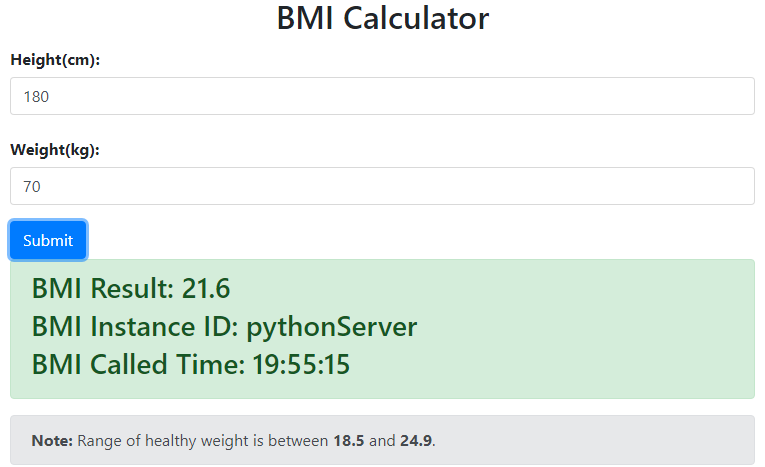
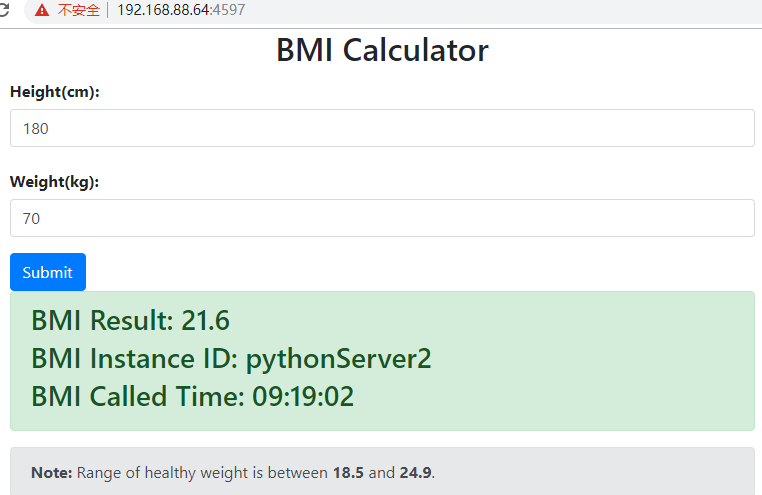
What’s next
-
See quick start for Flow Control
-
Learn more about Load Balance