Flow Control
- Flow control avoids microservice overload operations by controlling the data transfer rate. This guide will show you how to use the flow control capabilities provided by mesher
Before you start
- Walk through mesher-quick-start and have mesher display programs running.
Enable
-
Change the configuration file chassis.yaml of mesher_calculator. Add a flow control configuration in chassis.yaml as follows. Restart the service.
flowcontrol: Provider: qps: enabled: true # enable rate limiting or not global: limit: 0 # default limit of provider limit: Server: 0 # rate limit for request from a providerThe frequency limit configuration make the request accepted per second is 0 which means no service is provided.
Verification
- Click the Submit button and you can see that the request was rejected due to the flow control of mesher. Now the request can not reach real httpserver.
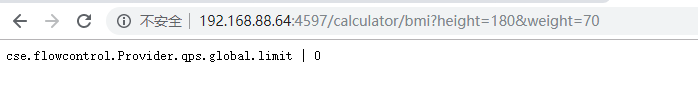
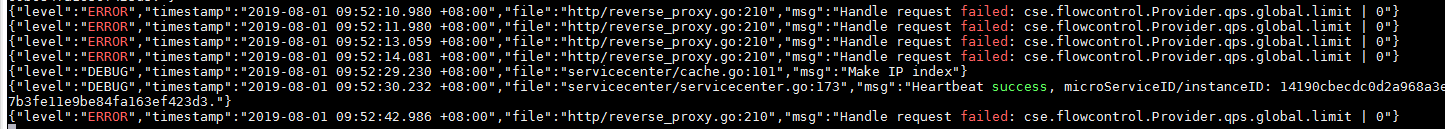
What’s next
-
See quick start for Service Management
-
Learn more about Flow Control